e-Sense Flex
How it works
e-Sense Flex is a wireless control system based on Bluetooth mesh technology where each luminaire is equipped with a sensor. Each sensor can be set to control either the entire network or only a number of sensors. The system is easily optimised via the e-Sense Flex app, which is available on the App Store and Google Play.
Wireless communication
When a luminaire detects presence, this message is communicated through the wireless network. This message can affect lighting in several different ways depending on the current setting. The most common is to light all luminaires within the network, but it can also be used to control individual groups, scenes and light levels. A network can consist of up to 100 sensors. The system is scalable – you can add more luminaires to a new network at any time or change settings in an existing installation.
By sending signals wirelessly, existing cabling does not need to be rerouted, since the luminaires are only connected to phase, neutral conductors and earth.
Manual control
e-Sense Flex also supports manual light control via wireless EnOcean switches. A paired switch can control either an entire network, a group of luminaires, or an individual luminaire.
Commissioning several luminaires at the same time
With the e-Sense Flex app, it’s quick and easy to simultaneously configure multiple luminaires on the network. With just a few buttons, the parameters for several luminaires are set at the same time.
The system provides notification when a new version is available. Through the app, it’s easy to update the sensors’ firmware wirelessly on-site.
Application areas
Times and levels can be adjusted for each luminaire which makes e-Sense Flex suitable for corridors, culverts, basements, attics, and stairwells.
The system is also suitable for lighting control in garages since the sensors do not affect the luminaire’s IP rating. Setting the luminaires individually means that you can, for example, have a basic light in the darker parts of the garage and a higher light level at entrances, doors and gates. Choose whether the luminaires should switch off fully or remain lit at a low level when no one is present.
Stairwell installation example
e-Sense Flex is easy to use in stairwells with many floors. The luminaires can be set to switch on only on the floors above and below where presence is detected, thus saving energy. Setting is done easily and quickly through the system’s stairwell function.
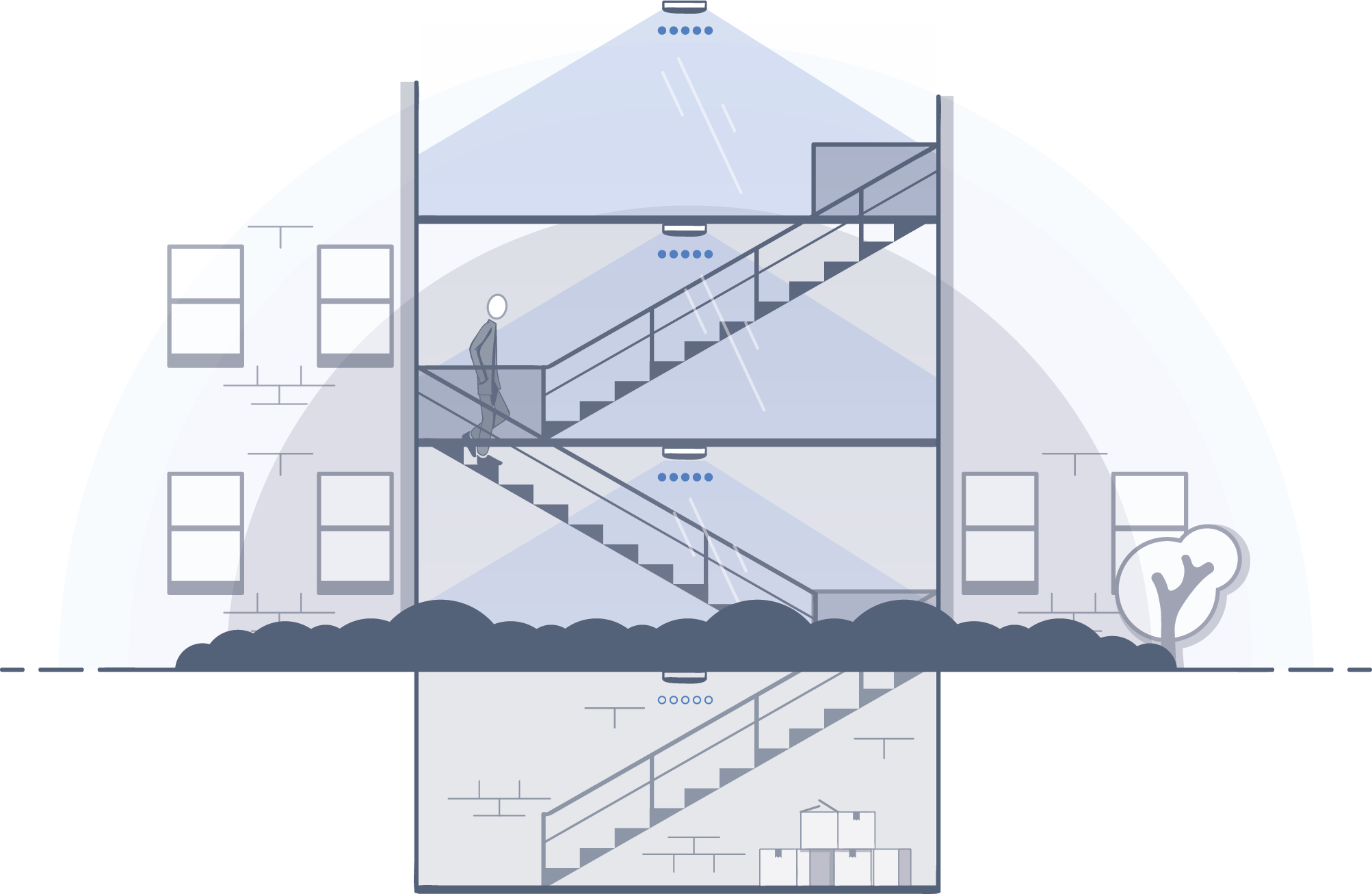
If movement is detected on floor 3, the luminaires on floors 4 and 2 also illuminate. If someone is walking down the stairs, the luminaire on floor 2 detects this and sends a signal to floor 1, and so on. In each case the light switches on in front of the person who is on their way up or down the stairwell.